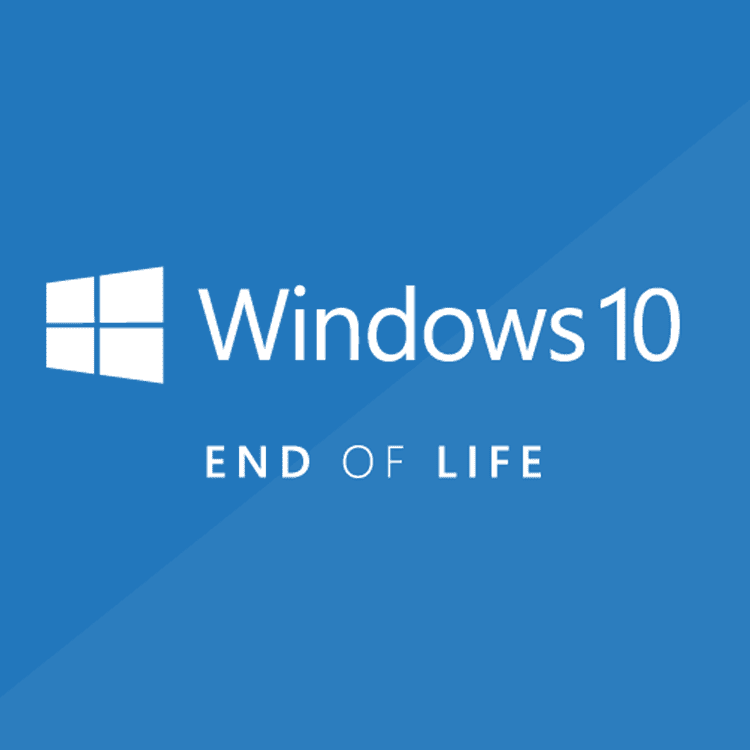As of October 14, 2025, Microsoft will officially end support for Windows 10. For many users, this may seem like a distant deadline, but it’s crucial to understand the implications and prepare accordingly. In this blog post, we’ll cover why the end of life (EOL) for Windows 10 matters, the risks of sticking with an unsupported system, and why upgrading to Windows 11 or investing in a new compatible device is essential for your business continuity and security.
What Does “End of Life” Mean for Windows 10?
When an operating system (OS) reaches its end of life, it means that the developer (in this case, Microsoft) will stop providing essential updates, including security patches, bug fixes, and technical support. While your Windows 10 computer won’t stop working on October 15, 2025, it will no longer receive any new updates, which can lead to a series of problems.
The Risks of Sticking with Windows 10 After EOL
- Security Vulnerabilities
The biggest risk of continuing to use Windows 10 after its end of life is security. Once Microsoft stops releasing updates, any new security loopholes discovered will remain unpatched, leaving your system vulnerable to cyberattacks. Hackers are well aware of this, and they often target outdated systems that no longer receive updates because they know the security weaknesses will remain. In today’s world, where ransomware attacks and data breaches are becoming increasingly common, running an unsupported OS could be a serious liability.
- Software Incompatibility
New software and applications are often designed with the latest operating systems in mind. As more developers focus on Windows 11, you may find that your Windows 10 computer can no longer run the latest versions of software you rely on. This could range from essential business tools to your favorite apps, affecting productivity and even functionality. Eventually, some software might stop supporting Windows 10 altogether, forcing users to upgrade or find alternatives.
- Degraded Performance
As software evolves, it requires more resources and newer technology to run smoothly. By sticking with an outdated OS, you may experience degraded performance over time, as new applications demand more than your older system can handle. This can lead to slow boot times, system crashes, and an overall decrease in efficiency. In the business world, this lag could mean missing out on key opportunities or frustrating delays.
- No New Features
Windows 11 comes with several new features designed to improve productivity, security, and the overall user experience. From enhanced multitasking to improved virtual desktops and a new, streamlined interface, Windows 11 offers benefits that can boost efficiency. By sticking with Windows 10, you’ll miss out on these features and any future updates, which could hinder your ability to compete in a tech-driven market.
- Lack of Compliance
For businesses operating in regulated industries, running an unsupported operating system can lead to compliance issues. Whether it’s healthcare, finance, or any other field with strict data security requirements, using an OS that doesn’t receive security updates may violate industry standards and regulations. Non-compliance can result in hefty fines, legal trouble, and reputational damage.
Why You Should Upgrade to Windows 11 (Or a Compatible Device)
- Enhanced Security
Windows 11 is built on a modern security architecture that offers enhanced protection against malware, ransomware, and phishing attacks. It includes advanced features like hardware-based security, Trusted Platform Module (TPM) 2.0, and secure boot, all designed to keep your data safe. Upgrading to Windows 11 ensures that you’ll continue to receive essential security updates and patches, keeping your systems protected from new threats.
- Improved Performance and Productivity
With a focus on performance, Windows 11 has been designed to run faster and more efficiently. It features a clean, intuitive user interface that enhances multitasking with tools like Snap Layouts, Desktops, and the new Microsoft Store. For businesses, these productivity enhancements can translate to more streamlined workflows and better collaboration.
- Compatibility with Modern Hardware
Windows 11 is optimized for the latest hardware, including faster processors, better graphics, and improved power efficiency. By upgrading, you’ll be able to take full advantage of your hardware capabilities, whether you’re running demanding applications or need to handle multitasking with ease. Older devices may struggle to run newer software effectively, so investing in a new Windows 11-compatible machine can extend the longevity of your tech investment.
- Support for Future Innovations
Microsoft is continually innovating and improving its software ecosystem. By moving to Windows 11, you’re positioning yourself to benefit from future updates, features, and integrations that will only be available on the latest OS. Whether it’s better support for cloud-based services, AI-powered productivity tools, or integration with emerging technologies, having an up-to-date system ensures you’re always ready for what’s next.
What Should You Do Next?
If your current device isn’t compatible with Windows 11, it might be time to consider an upgrade. Here are a few steps to help you get started:
- Check Compatibility: Use Microsoft’s PC Health Check tool to see if your current machine can be upgraded to Windows 11. If it can, great! You can plan a smooth upgrade process.
- Evaluate Your Hardware Needs: If your device isn’t compatible, start looking for a replacement. Consider your specific needs — whether you need a high-performance machine, a lightweight laptop for travel, or a device with specific features — and choose a device that meets those requirements.
- Plan for Data Migration: Make sure you have a solid plan for migrating your data from your old device to the new one. This might include cloud backups, external drives, or professional IT support to ensure nothing gets lost in the process.
- Consult with IT Experts: If you’re unsure about the upgrade process or need help choosing the right equipment, consult with IT professionals like Invincia Technologies. We can help you assess your current infrastructure, plan a seamless upgrade, and ensure your business remains secure and productive.
Conclusion
The end of life for Windows 10 is approaching, and the time to act is now. Waiting until the last minute can leave your system vulnerable to security threats, software incompatibilities, and performance issues. By upgrading to Windows 11 or investing in a compatible machine, you’ll ensure that your technology remains secure, efficient, and ready for the future.
At Invincia Technologies, we specialize in helping businesses navigate tech transitions seamlessly. If you’re ready to upgrade or have questions about the end of Windows 10, reach out to us today. We’re here to make sure your systems are secure, up-to-date, and optimized for success.
Ready to make the switch? Contact Invincia Technologies today!