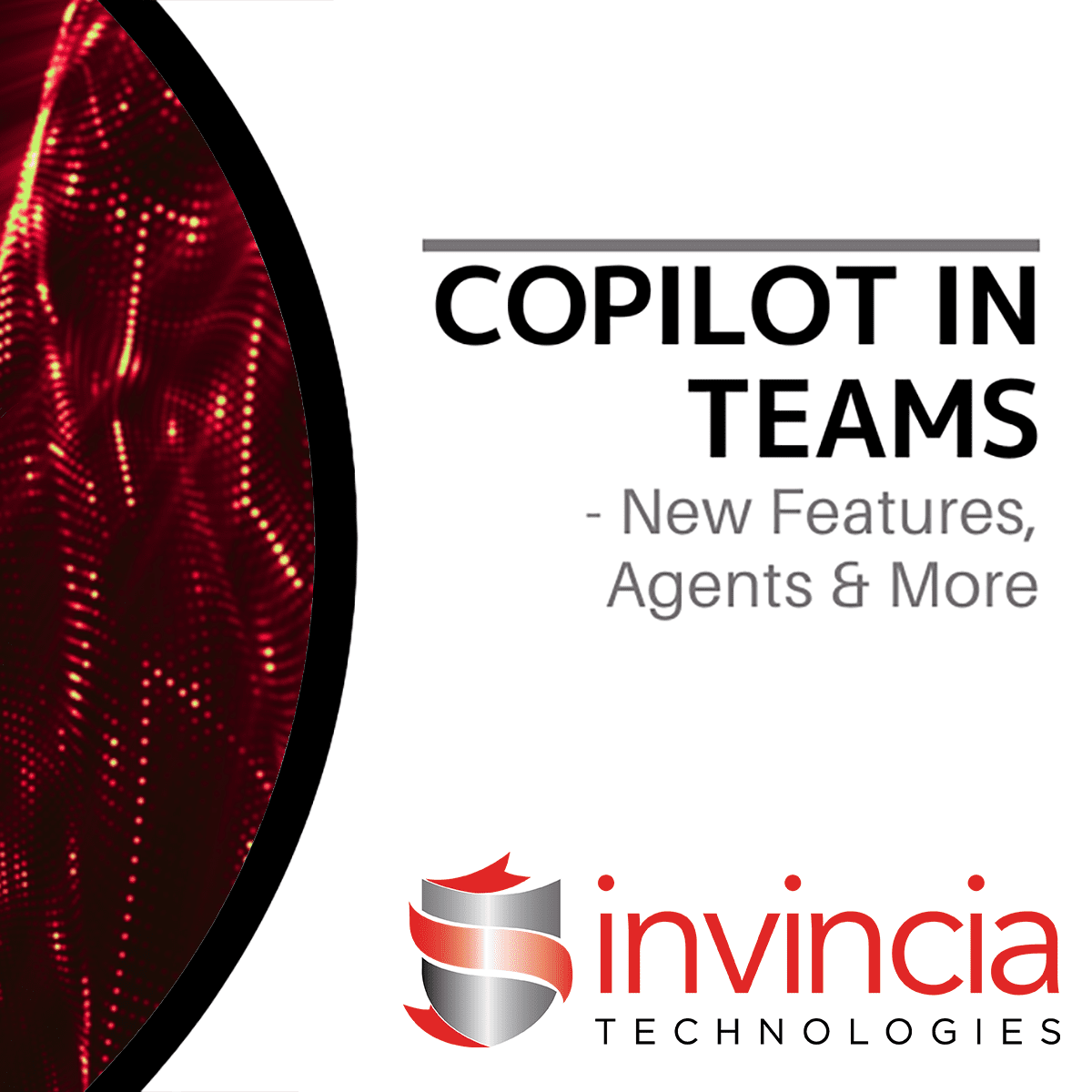Microsoft Teams continues to evolve as a powerful tool for communication and collaboration in the modern workplace. With the integration of AI-driven Copilot, Teams is breaking new ground, enhancing workflows, improving productivity, and adding business value. Recent updates to Copilot include enhanced agent capabilities, smarter AI interactions, and new features designed to help teams work more efficiently. In this article, we’ll dive into the latest Copilot updates, new features, and how these innovations can transform your business.
What is Copilot in Microsoft Teams?
Copilot is Microsoft’s AI-powered assistant embedded in tools like Teams, Word, Excel, and PowerPoint. In Microsoft Teams, Copilot acts as an intelligent agent, helping users with various tasks such as automating processes, managing tasks, analyzing data, and providing real-time insights. It leverages existing data and works seamlessly across platforms, offering actionable recommendations that change how teams collaborate.
New Features of Copilot in Teams
The latest updates to Copilot in Teams come with several new features that make interactions more intuitive, productive, and user-friendly. These new features assist users in handling complex tasks more efficiently.
Enhanced Collaboration Features
Copilot is now even better at supporting team environments, with capabilities that organize meetings, summarize conversations, and provide real-time suggestions during discussions.
- Automated Meeting Summaries: Copilot can automatically generate meeting summaries, highlighting key points, action items, and decisions made, saving users from time-consuming note-taking.
- Intelligent Task Management: Copilot now analyzes conversations in chats or meetings and identifies tasks, automatically assigning them to team members and tracking progress.
Smarter AI Suggestions
The new update brings improved AI suggestions, allowing Copilot to make better recommendations based on context and historical data.
- Context-Aware Responses: Copilot’s AI is now more context-aware, providing relevant responses in real-time, ensuring teams stay focused by minimizing irrelevant suggestions.
- Personalized Insights: As Copilot interacts with teams, it learns from past behaviors and offers personalized insights, such as the best times to schedule meetings based on participants’ availability.
Agents in Copilot: A New Way to Work
One of the most exciting new developments is the introduction of agents in Copilot. These AI-driven agents take automation and task management to the next level, acting as specialized virtual assistants that can handle specific business functions.
What are Copilot Agents?
Copilot agents are AI-powered, task-specific assistants that can be customized to manage particular workflows. These agents focus on areas like customer support, sales, and project management, making them valuable assets for small and medium-sized businesses.
Agent Capabilities
Let’s explore some of the key features that Copilot agents bring to Microsoft Teams:
- Automating Routine Tasks: Agents can automate a variety of routine tasks, such as responding to customer inquiries or managing reports, freeing up employees to focus on more meaningful work.
- Integration with Business Tools: Copilot agents seamlessly integrate with Microsoft 365 tools like Dynamics 365, SharePoint, and Outlook, allowing them to offer insights, answer questions, and complete tasks based on real-time data.
- Multitasking: Copilot agents can handle multiple tasks at once, such as managing several customer inquiries simultaneously using predefined workflows or knowledge bases, increasing the efficiency of teams like customer service.
Benefits of Using Copilot in Teams
The integration of Copilot into Teams provides numerous benefits that help businesses operate more efficiently.
Increased Productivity
By automating routine tasks like scheduling, meeting management, and task assignments, Copilot frees up employees’ time for more important activities. Its intelligent recommendations also enable faster, more informed decision-making.
Improved Communication
Copilot can summarize meetings, track action items, and offer context-aware suggestions, making communication more effective and ensuring that projects stay on track.
Enhanced Decision-Making
With access to AI-driven insights and data analysis, Copilot helps teams make more informed decisions by highlighting trends, providing performance metrics, and identifying areas for improvement.
Better Workflow Management
Copilot agents and automation tools help manage workflows, ensuring tasks are completed on time and with fewer errors. It can track project progress, automate customer interactions, and keep operations running smoothly.
Looking Ahead: The Future of AI in Teams
As AI technology continues to advance, we can expect even more innovative features in Microsoft Teams. Future updates may bring deeper integrations with external systems and smarter agents capable of managing increasingly complex workflows. By adopting AI-powered tools like Copilot now, businesses can stay ahead of the curve and unlock new growth opportunities.
Work Smarter, Not Harder! We Can Help
Copilot in Teams is just one example of the many powerful tools within Microsoft 365 in the AI age. If you need help leveraging these tools to maximize your business potential, our Microsoft tech experts are here to assist. Contact us today to schedule a chat!